The sleek, aluminum chassis of an Apple laptop represents not just a significant financial investment but also a commitment to quality computing. Whether you've just unboxed a brand-new ultra-thin model or you've been using your Pro version for years, safeguarding this premium device deserves careful consideration. Unlike standard laptops, Apple's portable computers feature unique design elements that require specialized protection strategies. According to AppleCare service data, screen damage and liquid spills account for over 60% of repairs for these devices, with average repair costs ranging from $600-$1,200 when unprotected by warranty or insurance.
The financial impact of damaged Apple laptops extends beyond repair costs—productivity loss during device downtime can significantly affect professionals and students alike. Proper protection for your Apple computer involves understanding both its unique engineering and your personal usage patterns. This article explores the special considerations for protecting these premium devices while maintaining their functionality and aesthetic appeal.
Understanding Apple Laptop Vulnerabilities
Apple's signature aluminum unibody design offers remarkable structural integrity compared to many plastic-chassised competitors, but this engineering marvel comes with its own set of vulnerabilities. The seamless construction that makes these devices so appealing also means that damage to one component often impacts others, increasing repair complexity and cost.
Model-Specific Considerations
Ultra-thin models prioritize lightness, making them particularly susceptible to flexing damage when improper pressure is applied. Without adequate protection, the slim profile that makes these portable computers so travel-friendly can become a liability in crowded backpacks or during commutes. The tapered edges, while aesthetically pleasing, provide less natural padding than the uniform thickness of Pro models.
Pro models feature more robust construction but contain more sophisticated (and expensive) internal components. The added weight of these models also increases impact force when dropped, potentially causing more significant damage. The Retina and Liquid Retina XDR displays represent some of the most costly components to repair, with replacement costs often exceeding $600.
Common Damage Points
All Apple laptops share certain vulnerability zones that benefit from targeted protection:
-
Screen edges and hinges: The area where the display connects to the body experiences stress with each opening and closing cycle.
-
Ports and connections: USB-C, Thunderbolt, and headphone jacks can be damaged by lateral force when peripherals are connected.
-
Keyboard and trackpad: Liquid spills in these areas can seep directly into critical internal components.
-
Corners and edges: These points absorb the majority of impact force during drops and bumps.
Environmental Factors
Apple's portable computers feature sophisticated thermal management systems that rely on specific airflow patterns. Unlike many PC laptops with obvious ventilation grilles, these premium devices dissipate heat through more subtle channels, including through the keyboard and the seam where the display meets the body. Improper shields can inadvertently block these thermal pathways, potentially leading to overheating issues that degrade performance and component lifespan.

Types of Protection Solutions
Safeguarding your Apple laptop requires balancing physical protection with preserving functionality. Let's explore the various options specifically designed for these premium devices.
Hard Shells vs. Sleeve Designs
Hard shells attach directly to your device, offering continuous protection while in use. Quality macbook protective options feature precision cutouts for ports and ventilation, with the best options adding minimal bulk while providing substantial impact protection. Look for shells with microfiber interior linings that prevent scratches from trapped particles and rubber feet that maintain stability on surfaces.
Advantages of hard shells include:
-
Constant protection, even during use
-
Protection from minor liquid spills and dust
-
Personalization options with various colors and designs
Potential drawbacks include:
-
Some may restrict heat dissipation
-
Added weight and thickness
-
Lower-quality options may not fit perfectly, causing friction points
Sleeve designs offer temporary but often more comprehensive protection when your device is not in use. Modern sleeves range from simple neoprene pouches to sophisticated macbook protective case solutions with additional storage compartments and impact-resistant padding.
Advantages of sleeves include:
-
No interference with heat dissipation during use
-
Often more substantial padding for drop protection
-
Additional storage for accessories
-
No alteration to the device's aesthetic during use
Potential drawbacks include:
-
No protection while using the device
-
Additional step required when transitioning to use
Specialized Protection Accessories
Screen protectors have evolved significantly from the bubble-prone plastic films of the past. Modern options for Apple laptops include:
-
Matte-finish protectors that reduce glare
-
Blue-light filtering options for reduced eye strain
-
Privacy filters that narrow the viewing angle
When selecting a screen protector, prioritize options specifically designed for your model to ensure perfect edge-to-edge coverage without interfering with the camera or sensors.
Keyboard covers provide essential protection against crumb intrusion and minor liquid spills—common enemies of keyboard functionality. Ultra-thin silicone covers designed specifically for Apple models offer protection without significantly altering typing feel. However, be aware that some keyboard covers may interfere with the laptop's closed position or affect heat dissipation when the device is in use for extended periods.
Port protectors and dust plugs address one of the most vulnerable yet overlooked aspects of laptop protection. These small accessories prevent dust and debris from entering unused ports, potentially preventing connectivity issues and damage. For ultra-thin models and newer Pro versions with limited port options, keeping these connection points in pristine condition is especially important.

Special Considerations for Ultra-Thin Models
The distinctive tapered design of Apple's thinnest laptops requires specially engineered protective solutions. An effective shield must account for this unique profile while adding minimal weight to maintain the ultraportable appeal that defines these slim devices.
Look for protection specifically marketed for your exact model year, as dimensions have changed subtly through generations. The ideal solution for ultra-thin Apple laptops offers:
-
Precisely tapered fit matching the device's profile
-
Ultra-lightweight materials that maintain portability
-
Reinforced protection at the thinnest edges, where structural integrity is most compromised
-
Unobstructed access to ports, which are often positioned differently than on Pro models
Choosing the Right Protection for Your Usage Pattern
The ideal protection solution varies dramatically based on how and where you use your Apple laptop. Understanding your typical usage pattern is essential for making effective protection choices.
Home and Office Users
If your device rarely leaves a controlled environment, your protection needs focus primarily on:
-
Prevention of dust accumulation
-
Protection from minor liquid spills (coffee desk accidents)
-
Guarding against scratches from desk items
For these users, a quality keyboard cover and minimal hard shell may provide sufficient protection without compromising the device's aesthetic appeal or adding unnecessary bulk.
Frequent Travelers
Those who regularly transport their Apple laptops through various environments should prioritize:
-
Substantial impact protection, particularly at corners
-
Water-resistant or waterproof outer layers
-
TSA-friendly designs that don't require removal during security screening
-
Theft prevention features like locking zippers or RFID-blocking pockets
A comprehensive protective strategy for travelers might include both a fitted macbook protective case for in-use protection and a padded sleeve or dedicated laptop compartment in a quality travel bag.
Students
The unpredictable environments of educational settings—from crowded backpacks to precarious cafeteria tables—demand robust protection strategies. Students should consider:
-
Maximum impact protection for unpredictable handling
-
Spill-resistant keyboard covers for study session beverages
-
Highly visible protection or personalization to prevent mixups with similar devices
-
Lightweight solutions that don't add substantial weight to already heavy backpacks
-
Options with additional grip to prevent slips on angled lecture hall desks
Creative Professionals
Those using Apple laptops for creative work have specialized protection requirements:
-
Solutions that don't interfere with color accuracy (avoid tinted screen protectors)
-
Options with excellent ventilation for performance-intensive tasks
-
Protection that accommodates frequent peripheral connections without wear on ports
-
Compatibility with specialized stands or docking solutions
Balancing Protection with Functionality and Aesthetics
The ultimate challenge in protecting Apple laptops lies in balancing adequate safeguarding with maintaining the device's functionality and intended aesthetic. Consider these factors when making your final selection:
Heat Management
Effective heat dissipation remains critical for performance and longevity. When selecting protection:
-
Avoid completely sealed designs that trap heat
-
Look for options featuring ventilation channels aligned with the device's thermal design
-
Consider removing hard shells during processor-intensive tasks if overheating occurs
-
Monitor for unusual fan activity, which may indicate restricted airflow
Weight Considerations
Protection that adds significant weight defeats the purpose of choosing a portable device. This is especially relevant for ultra-thin model users, where an extra half-pound could increase the carry weight by 20%:
-
Weigh potential protection before purchasing when possible
-
Consider using more substantial shields only during travel while opting for lighter daily protection
-
Look for innovative materials like aramid fiber or aerospace-grade composites that offer protection with minimal weight
Aesthetic Integrity
Many users choose Apple laptops partly for their distinctive design aesthetic, making preservation of this visual appeal an important consideration:
-
Clear shells preserve the original appearance while adding protection
-
Strategic use of sleeves allows for complete protection during transport while showcasing the unaltered design during use
-
Consider options that enhance rather than detract from appearance through thoughtful color coordination or complementary textures
Final Thoughts
Protecting your Apple laptop requires understanding the unique characteristics of their design philosophy while accounting for your specific usage requirements. Whether you opt for a comprehensive macbook protective solution or a combination of safeguarding accessories, making informed choices will extend your device's lifespan and maintain its performance.
Remember that effective protection represents an extension of your original investment. While a quality macbook protective case might seem expensive at $50-$100, it's a fraction of potential repair costs and offers insurance against both cosmetic damage and catastrophic failures.
Take time to evaluate your current protection strategy—is it addressing the specific vulnerabilities of your model? Does it accommodate your typical usage patterns? Is it preserving both functionality and aesthetic appeal? By answering these questions honestly, you can develop a protection approach that keeps your Apple laptop performing beautifully for years to come.


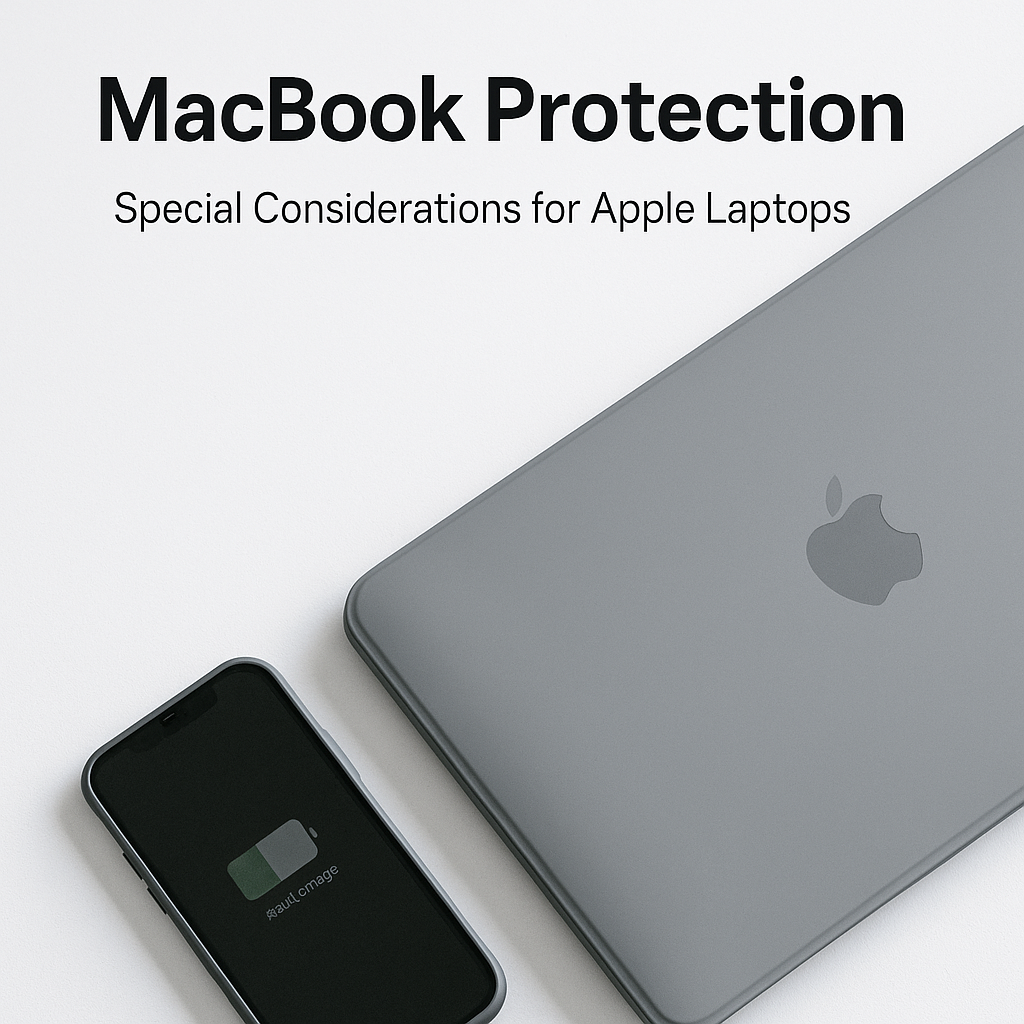
Share:
Understanding Aramid Fiber: The Science Behind Premium Phone Cases
Fast Charging Technology in 2025: What You Need to Know